
08 Mar HiveManager Classic to XIQ Migration Guide by Extreme Networks
ExtremeCloud IQ (XIQ)
It’s time to say goodbye to an old friend; HiveManager Classic. Because Aerohive HiveManager Classic & HiveManager NG have been replaced by ExtremeCloud IQ (XIQ).
HiveManager Classic provided Aerohive customers with configuration and 24/7 visibility for APs, switches, and branch routers. Ten years ago, HiveManager was ahead of its time, as it provided either online cloud or on-premises management. It served Aerohive customers well for many years; however, it is time to say goodbye! On March 31st, 2020, HiveManager Classic became end-of-sale, although support will be available for a few more years. While goodbyes are often bittersweet, we would like to encourage all remaining HiveManager customers to say goodbye to your old friend and hello to a new friend ExtremeCloud™ IQ shown in the picture below.
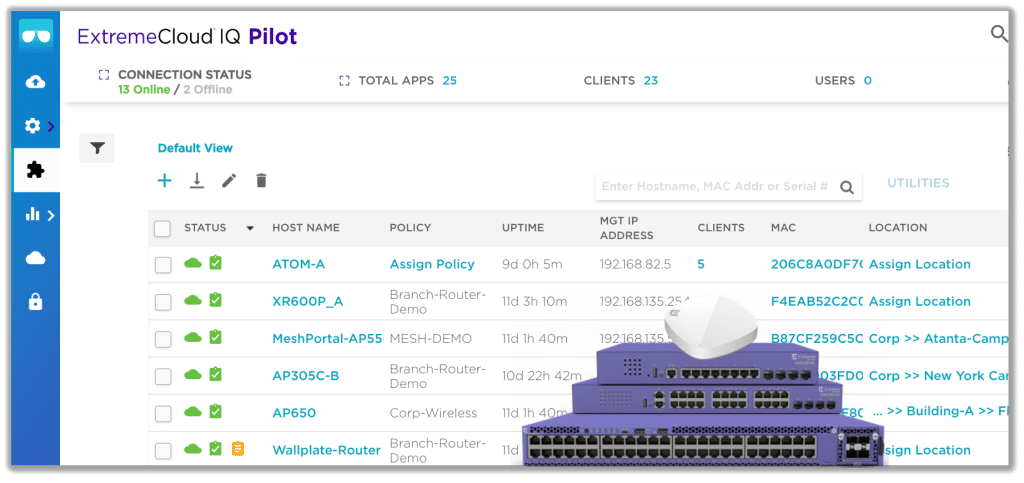
What are the advantages of XIQ?
Before we provide the benefits, it’s helpful to know that before the acquisition by Extreme Networks, Aerohive began working on a next-generation cloud management platform as an upgrade for HiveManager Classic. That solution is now known as ExtremeCloud™ IQ – a 4th generation networking management platform that is built on containerized microservices and orchestrated by a Kubernetes infrastructure. Thousands of HiveManager customers have already shifted to ExtremeCloud IQ. Why? Here are some benefits:
- Scalability, Elasticity, and Resiliency
- Choice: Some cloud solutions are only available via a single cloud provider
- Visibility
- Simplicity
- Cloudification
- Security
- Cloud-Speed Innovation
- Big Data and Unlimited Data
As you can see, there are numerous reasons for HiveManager Classic customers to transition to ExtremeCloud IQ. To learn more about why you should migrate to the industry’s leading end-to-end cloud networking platform, download the Migration Guide.
HiveManager Classic to XIQ Migration Guide
This guide covers many aspects of the migration process. You start by documenting the existing system, addressing any licensing concerns, verifying device compatibility, backup and restoring a portion of the Classic system, configuring XIQ, and scheduling an outage to systematically migrate devices site by site. You control the outage impact. All the configuration is complete upfront without affecting the existing production network. This is a great opportunity to abandon old configurations and simplify your setup.
Interested? Let us know and download the Guide!
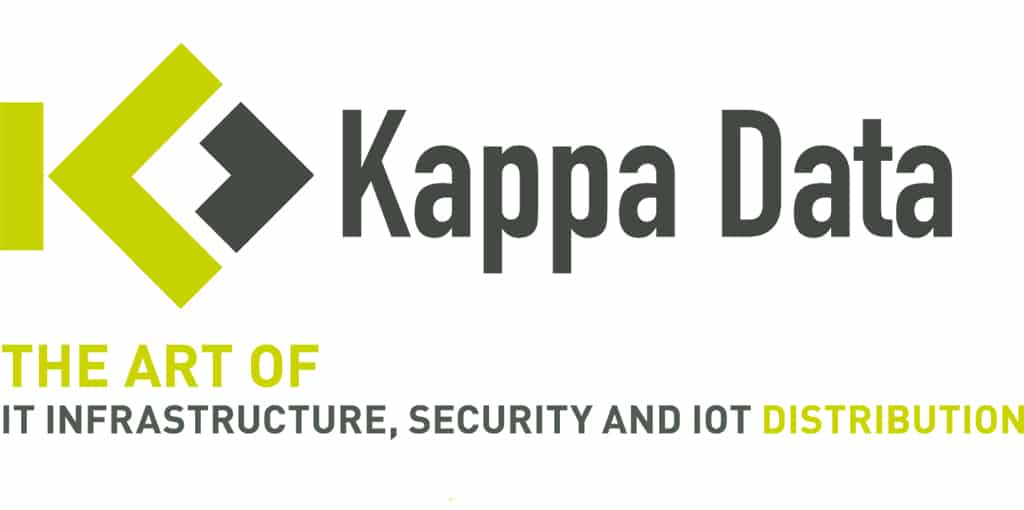
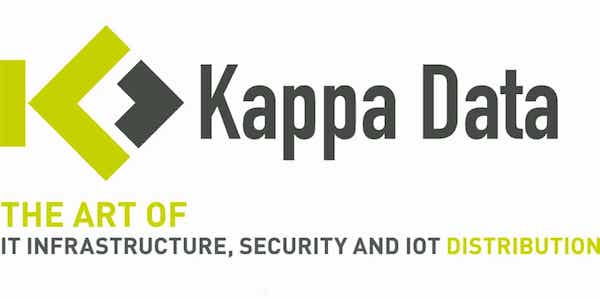


No Comments