
17 Jun A guide to Sophos Partner Portal
If you’re a reseller who wants to manage all your Sophos products, get access to the Sophos Partner Portal.
The Sophos Partner Portal is an award-winning, exclusive web portal to help resellers manage and grow their business. You’re not a Sophos partner yet? No problem! Just fill out the application form and accept the Sophos Partner Program Terms and Conditions.
What can I do on the Sophos Partner Portal?
You can use the Partner Portal to:
- Manage new opportunities and renewals
- Register a deal, access sales tools and competitive battlecards
- Manage customers’ devices and licenses
- Receive sales and technical training and certification
- Access marketing tools
- Receive the latest cybersecurity news
If you want, you can also use the Sophos Partner App – the mobile app of the Partner Portal. It is available on Google Play or Apple App Store.
How can I get access?
Click here to get access to the Sophos Partner Portal. Fill in the application form and discover what’s in it for you!
Sophos ID
The best way to get started is to create a Sophos ID. It’s the name of the single sign-on (SSO) mechanism which allows customers and partners to access Sophos web portals via a single login. Once logged in, the My Applications page displays the applications you have access to. On My Profile link, you can change or add your First Name, Last Name, Second E-mail and Mobile Phone.
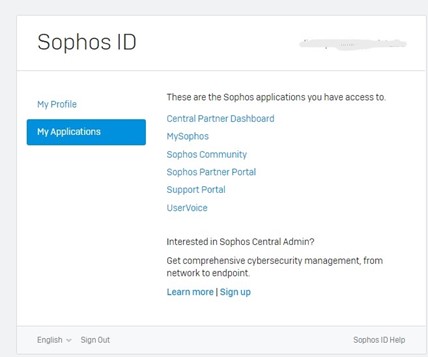
Sophos web portals and tools
- The Sophos Central Partner Dashboard allows partners to manage end customer licenses for products related to Sophos Central.
- Sophos Licensing Portal (formerly MySophos): Portal provides license management for Sophos Firewall devices and software downloads.
- Sophos Community: Your resource for forums, Q&As, and contact with other Sophos users.
- Support portal: The Sophos Technical Support team is here to help you, 24×7. They are your first point of contact for any and all technical or application problems.
- UserVoice: product suggestions or ideas for a Sophos product
- MyUTM is the central Sophos portal for managing licenses and support cases for the Sophos UTM product line.
Sophos Partner Portal Setup
Only the administrator can manage his own Partner Portal users: setting up new employees, edit access for opportunity management or de-activate employees as roles change/people leave your organization.
When setting up a new user, choose wisely on the portal role: there is a choice between manager or user. A Manager can view all transactions for the partner, whereas User can only view transactions associated to that user. Also under Profile: Reseller profile shows all transactions, whereas Content and Education allows access to training & marketing materials only. Also, here you can Enable or Disable Cloud Partner Dashboard access. And make a user Active or Inactive.
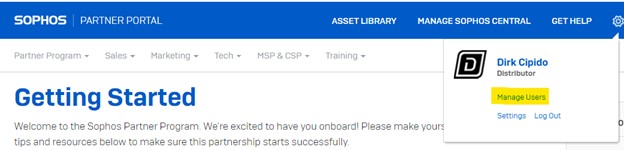
Portal administrators can manage users and portal access! Contact [email protected] if you‘re having trouble accessing the Partner Portal.
Partner Portal Navigation
Although the menu’s shown above may vary some ways, the partner portal remains a tremendously useful resource for all new partners and team members. Let us focus on some important drop-down menus.
SALES menu:
- Manage opportunities and renewals
- Register a deal and create a Quote
- Manage leads
- Manage customers’ devices and licenses
TRAINING menu:
- View the available Sophos training courses by product here. Everything you need to Sophos Certified sales or engineer.
MSP & CSP menu:
- Essential program resources
- How-to resources
- RMM automation for endpoint deployment
- Webinars and events
- Guides for getting started
Asset library
To access the Asset Library, open the main navigation menu and you’ll see the option “Asset Library” right at the top.
By default, you will always see the latest uploads and can simply scroll down to check what has also recently been updated. There are some handy filters and search options that make it easier for you to narrow down the search results.
If you’re interested in working together with Sophos, please get access to the Partner Portal.
Or if you have any questions, please contact us via [email protected].
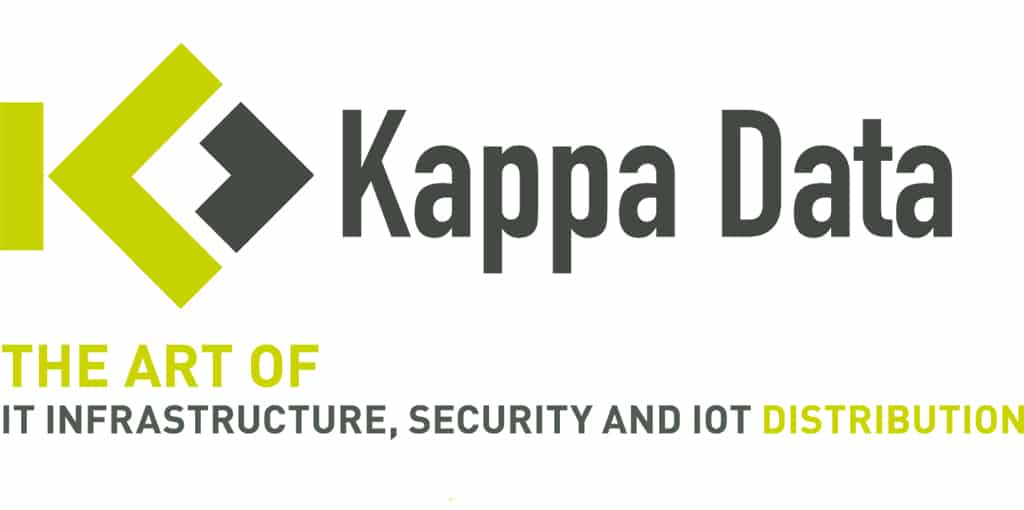
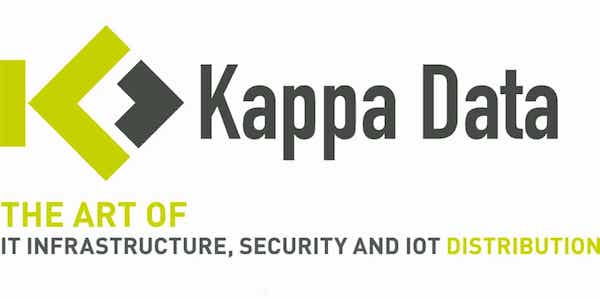

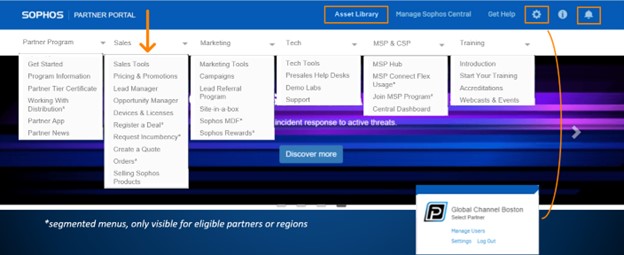
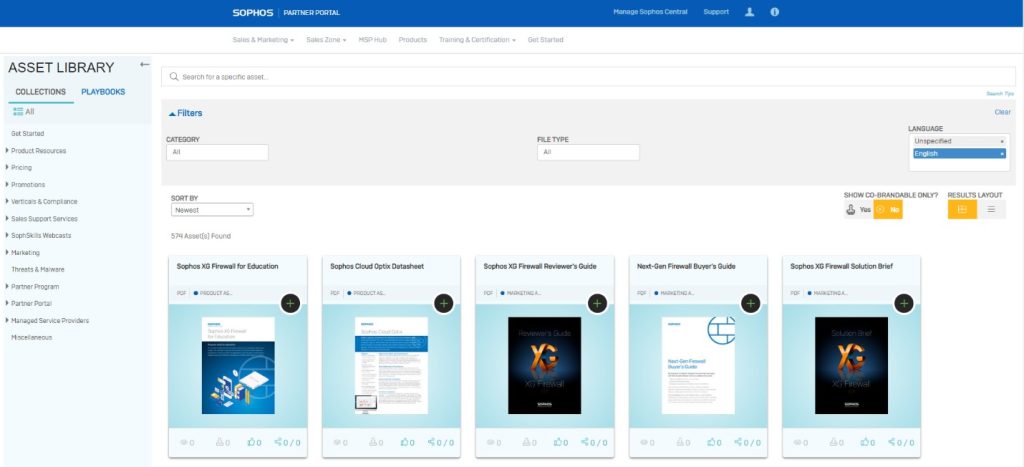
No Comments