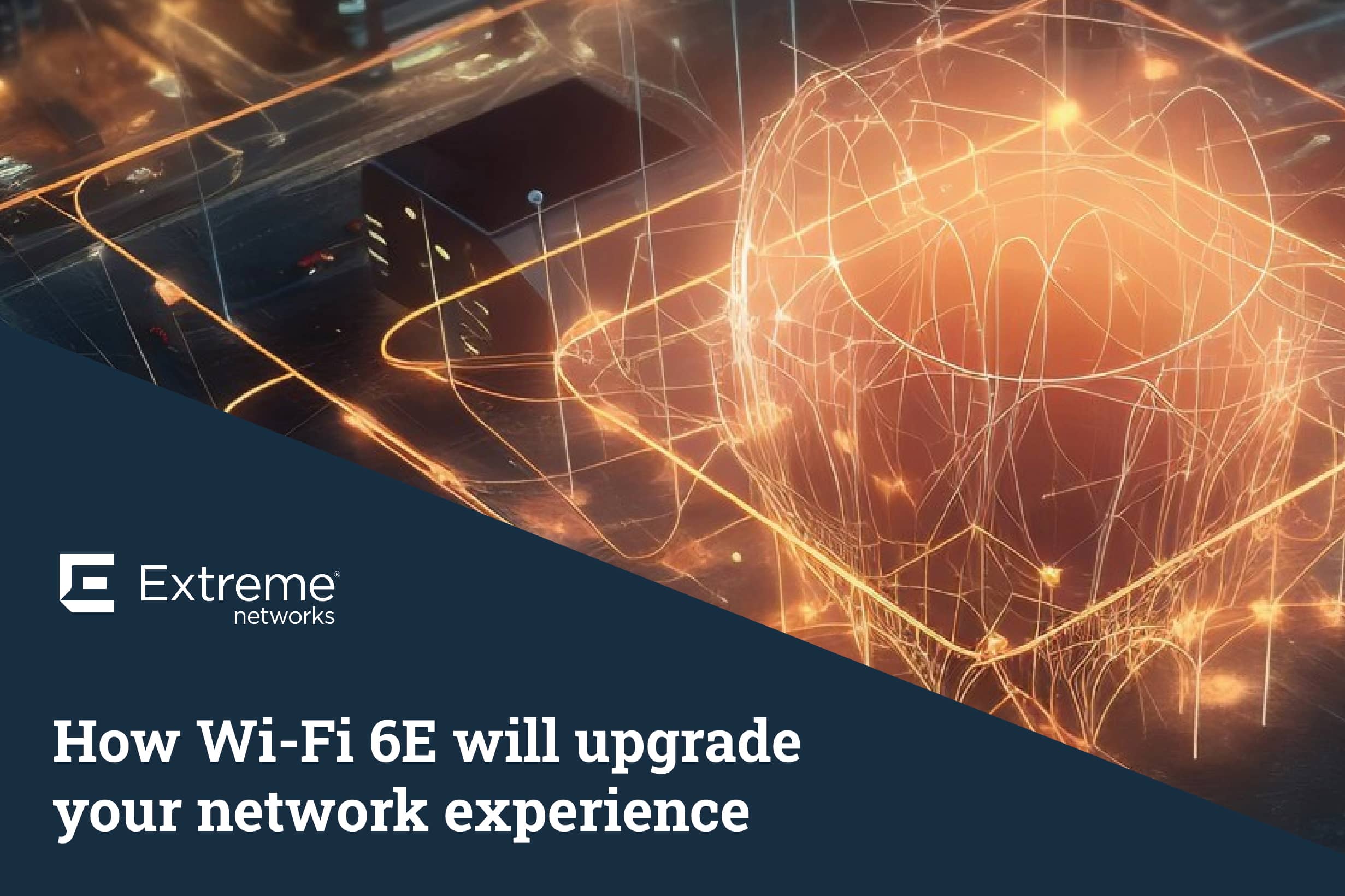
07 Aug Wi-Fi 6E is there, Wi-Fi 7 is around the corner. What to do best?
Wi-Fi 6E has been launched for some time and with the goal of a Wi-Fi standard for applications and users that need a lot of bandwidth in a spectrum as much as three times larger than the previous standard. We discuss the capabilities of Extreme Networks. Find out everything in this blog post!
Wi-Fi usage has doubled in the past 12-18 months, and users have high expectations for wireless reliability and performance. Wi-Fi 6E, with three times more available unlicensed spectrum, came just in time to help the new applications and clients that need high bandwidth. This Wi-Fi standard is the most interesting change for Wi-Fi in 15 years and is becoming well established. With professional access points and clients now available on the market, IT teams can plan ahead and scale their organizations with 6 GHz technology.
What are the capabilities of Wi-Fi 7?
Wireless connections are the backbone of most modern homes and an indispensable factor in all professional businesses as they provide high network availability with easy connections. Wi-Fi standards creep forward slowly, compared to most other technical factors. However, each leap is a huge leap in capabilities.
The announcement of Wi-Fi 7 has the networking world excited. For the first time since the introduction of Wi-Fi, there is a whole new frequency spectrum to use. Is it worth upgrading to a Wi-Fi 7 device? Let’s look at the capabilities of Wi-Fi 7 compared to its immediate predecessor, Wi-Fi 6E. Wi-Fi 6E is also a relatively recent development, a further refinement of Wi-Fi 6.
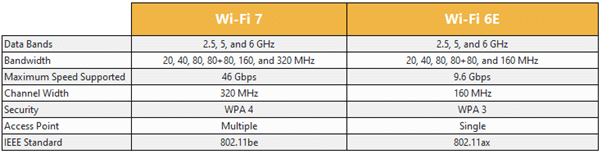
Comparison of Wi-Fi 6 and Wi-Fi 7
Wi-Fi 7 has a huge speed improvement, supporting transfer rates of up to 46 Gbps. This is not just a refresh as Wi-Fi 6 was to Wi-Fi 6E, but rather a completely different standard. Speed is further boosted by a doubled channel width.
Wi-Fi 7 continues the frequency bands of its predecessor. This allows users to connect more effectively with minimal electromagnetic interference, depending on the composition and layout of their home or office.
The current standard 6E supporting up to 9.6 Gbps is already blazing fast for a wireless connection, but its successor is closing the gap on wired connections. Keep in mind, however, that this does not match the speeds and specifications of your Internet plan. These are the maximum speeds supported by devices with these certifications. And as such, you may experience different speeds. Local connections should be blazing fast, and sharing between local network shares approaches the data speeds of wired networks.
Connectivity
Wi-Fi 7’s connectivity is vastly improved. This is not entirely surprising given the new support for faster speeds, but it is certainly a welcome new feature. The channel width itself has doubled, from 160MHz to 320MHz. This increase in channel width is only available for the 6GHz band, but there are some creative ways Wi-Fi 7 handles bandwidth routing.
Wi-Fi 6E offered the ability to combine frequency bands to allow for more simultaneous connections, and this is now the case with Wi-Fi 7. Users have the ability to combine these bands for faster connections closer to the base station and more stable connections with less speed further away from the area of highest saturation.
Universal Wireless AP3000/X
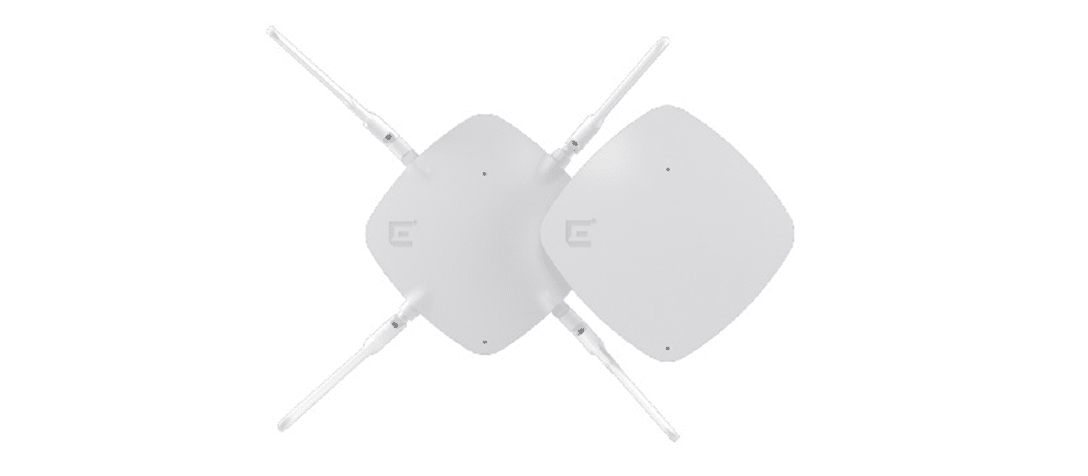
Learn more about the Wi-Fi 6E Dual-Radio Indoor Access Point with integrated or external antenna options. Check out the datasheet below.
A question of standards
At the time of writing, Wi-Fi 7 has just been certified and manufacturers such as Qualcomm are starting to produce chips that support the new protocol. In the meantime, this means that the defacto fastest Wi-Fi standard is Wi-Fi 6E.
Certification and manufacturers like Extreme Networks are taking time to produce and launch Wi-Fi 7 wireless devices, so it may be at least another year and a half before consumers can buy their own Wi-Fi 7-compatible hardware.
Moreover, current devices on the market, such as smartphones and tablets, do not have native support for the latest standard. Sure, they can benefit from the greater connectivity capabilities, but the wireless antennas on the device must also be compatible to take advantage of the speed increase.
Wi-Fi 7 vs Wi-Fi 6E: 6 Must-Know Facts
- Wi-Fi 7 has the fastest throughput of all wireless standards.
- Wi-Fi 7 needs full OEM support to deliver the best speeds and connections.
- Wi-Fi 7 quadruples QAM modulation to 4K over the previous 1024.
- Wi-Fi 6E enables two-way MU-MIMO.
- Wi-Fi 6E can combine frequency bands for better connection quality.
- Wi-Fi 6E allows the use of only one frequency band per connection at a time.
Wi-Fi 7 vs Wi-Fi 6E: which one is better? Which one should you use?
For those setting up a new wireless network, it may be worth waiting to fully incorporate Wi-Fi 7 into their network if you can wait. This is not to say that the features of Wi-Fi 6E are not adequate, as this remains the current standard. For those who need an access point and associated equipment now, the current standard is still a good choice. It is not nearly as fast or robust with connectivity, but it is a huge leap forward from Wi-Fi 5 hardware. Extreme Networks launched the industry’s first software-defined Wi-Fi 6E access point that supports two software-programmable modes to optimally manage radios for the highest level of client performance. The AP4000 is a tri-radio access point and can transmit with three data radios or with two data radios and a dedicated tri-frequency sensor.
Universal Wireless AP4000
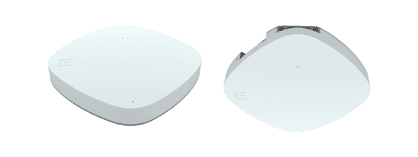
Want more information about the Wi-Fi 6E Tri-Radio Indoor Access Point with support for multiple extreme operating systems? Check out the datasheet for more information.
The AP4000 intelligently monitors the software configurable radios, allowing network administrators to configure the RF technology of the network based on the user environment and configure the access points in different modes as needed. Would you like even more capacity up to 10 Gbps? Then check out the AP5010 below!
Universal Wireless AP5010
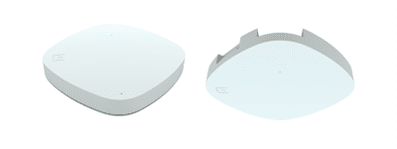
View the datasheet below to learn more about the Universal Wireless AP5010.
Questions? Contact Us!
Feel free to contact us at [email protected] if you would like to receive more information.
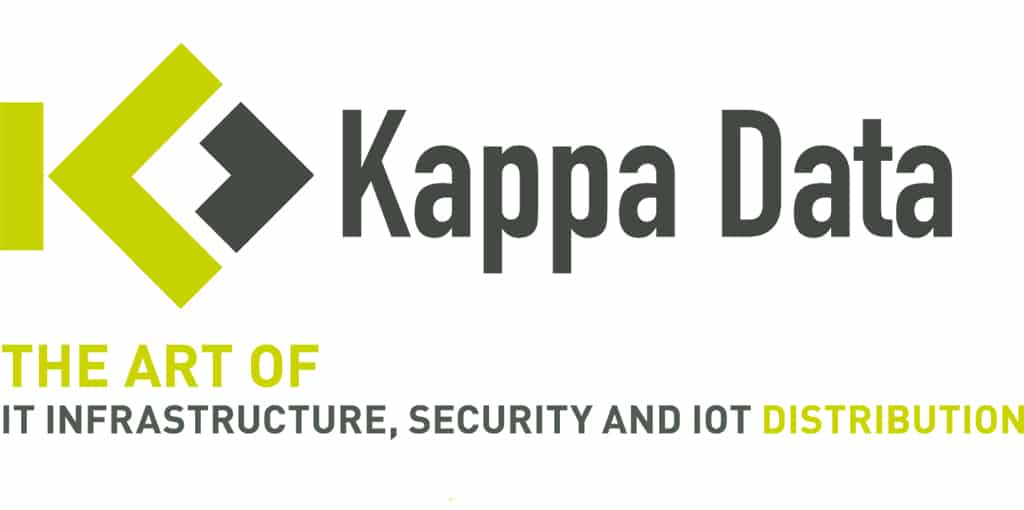
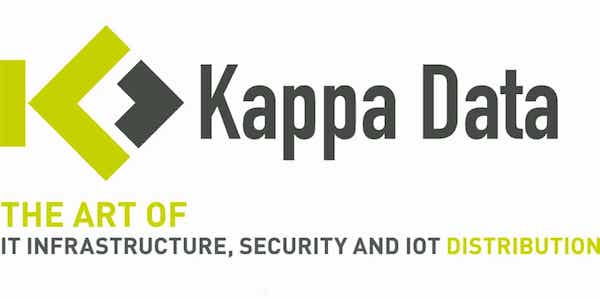

No Comments