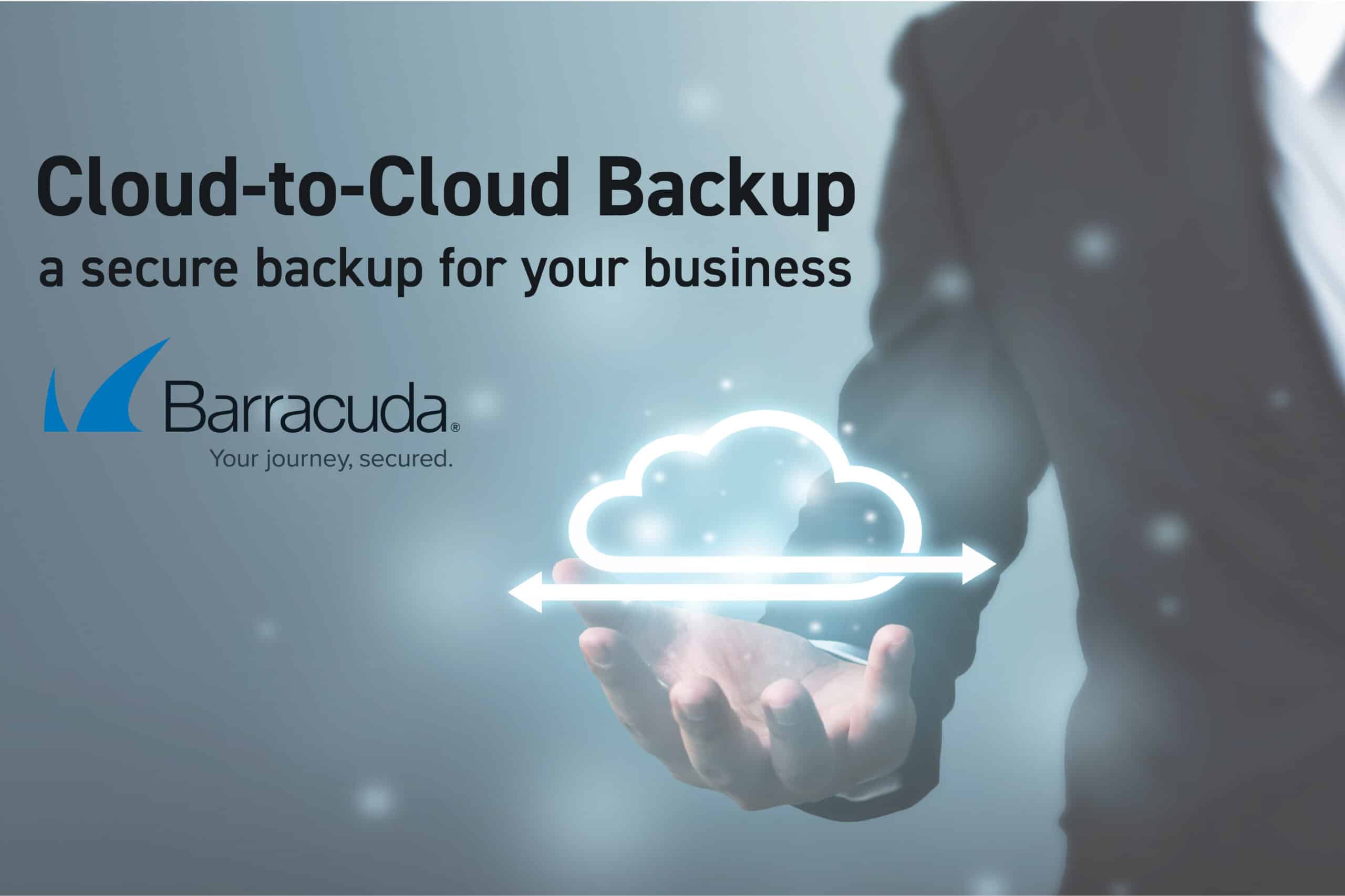
23 Dec Barracuda Cloud-to-Cloud Backup, a secure backup for your business
Since remote working is now quite commonplace, you must always have secure access to the right data and applications wherever you work. How do you get this done and what do you need to consider to work securely? Alain Luxembourg on key security topics within the Microsoft 365 (healthcare) cloud. From secure access and preventing ransomware attacks to the importance of proper backup.
New technology offers great opportunities
During the COVID-19 crisis, many organizations accelerated their transition to working in the cloud. This is changing the way we store files and collaborate, for example. And that offers great opportunities to improve work experience and productivity. “This shift is unprecedented, we certainly can’t go back to how we worked before this,” says Alain (RVP Benelux Nordics, Barracuda). Jelle is also pleased with the new developments. “Sometimes something nice is thought up but doesn’t work in practice. With other developments you think ‘how did I ever manage without it’?”
The healthcare cloud also has many advantages. “Working with Microsoft 365 is a huge advance for the hospital,” says John Verschoor (Team Lead IT Operations, Maasstad Hospital). “We can collaborate very well. Not only in the IT department, but also in healthcare. For example, people join a department’s day start more easily, even if they are free or have difficulty coming to the hospital.” Alain also mentions that a lot has changed in recent years. “You collaborate in documents and stay in touch more easily through video calls. You even get pop-ups that you need to schedule focus time to stay productive. Unbelievable what’s happening.”
Protect identity AND strong backup
In cyber attacks, hackers by no means always have to break in or exploit a technical vulnerability. Often they can simply log in. “Many successful attacks make use of stolen user data,” says Jelle. “Multi-factor authentication is an incredibly effective way to prevent them from getting in with this.” Alain goes a step further. “At Barracuda, we always take a zero-trust approach so that access to critical data is distributed. In addition, backups are essential. We developed our product design of this with Microsoft. We also always work with the four-eye principle, so no one can just do anything with a backup.”
A secure backup with Barracuda
How do you make sure your backup is really secure? By purchasing everything in one solution. “A customer doesn’t want to look at what they need to backup after adopting Microsoft 365, it has to be one package,” Alain explains. “We therefore keep it as simple as possible. When you purchase Barracuda, you have one license and that includes everything. Furthermore, we think along with our customers and don’t make it too difficult.”
Barracuda Cloud-to-Cloud Backup for Microsoft 365 protects Exchange Online and OneDrive for Business data by backing it up directly to Barracuda Cloud Storage. Use Barracuda Cloud-to-Cloud Backup for Microsoft 365 as an add-on to an on-premises Barracuda Backup appliance or as a standalone subscription without an appliance.
Do you also want secure backup for your business? Try Barracuda cloud-to-cloud backup for free for 14 days here.
Still have questions? Feel free to contact us!
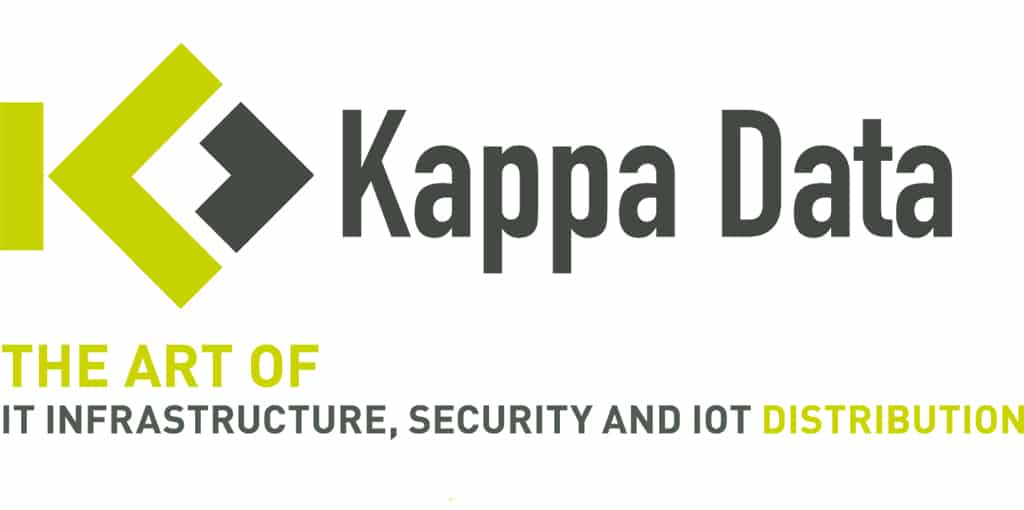
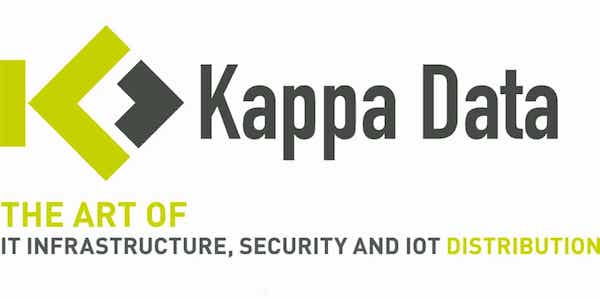

No Comments